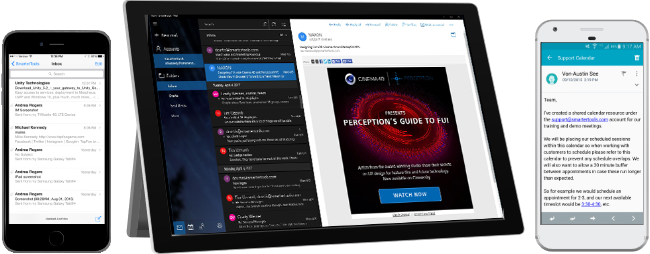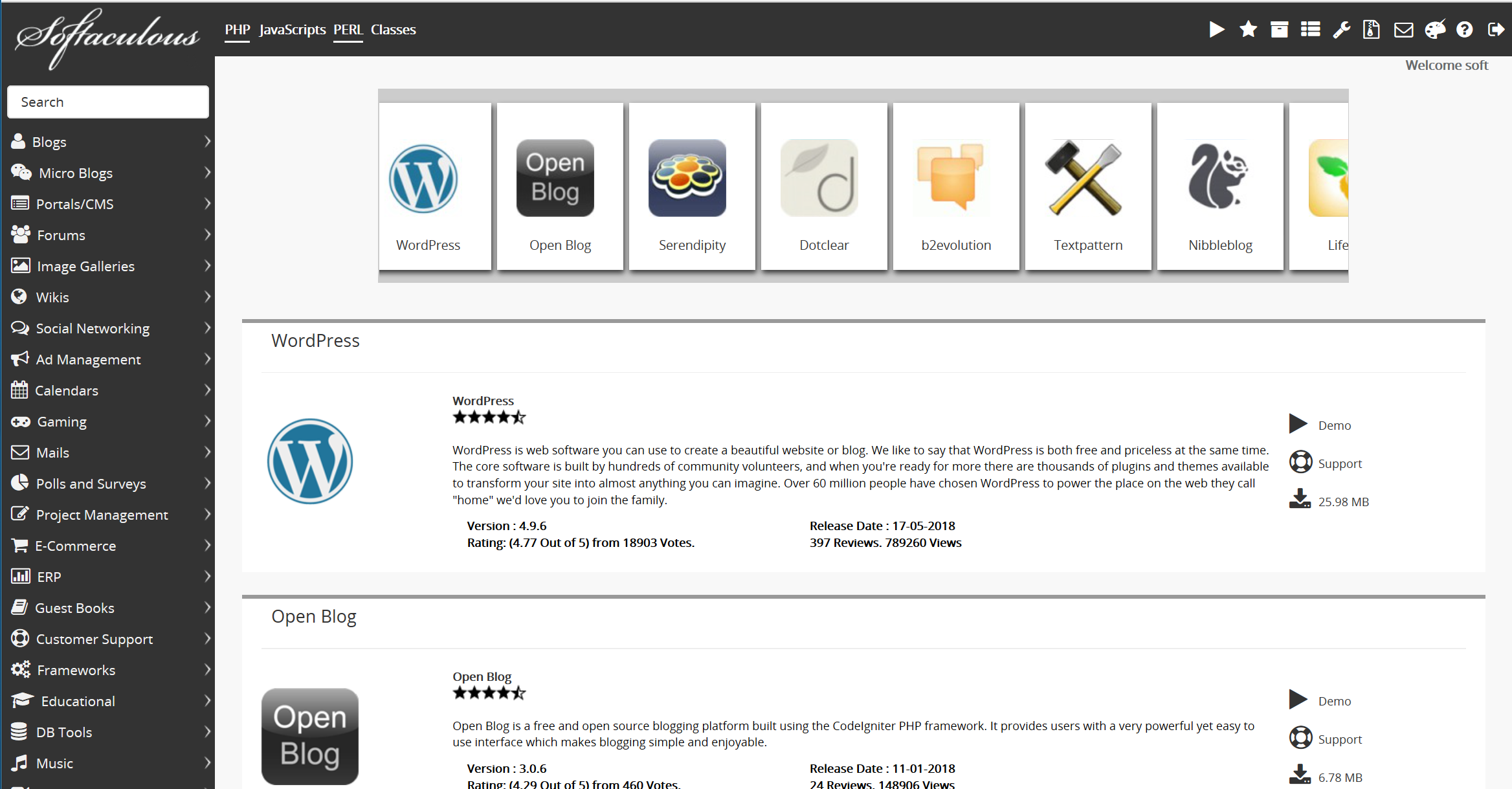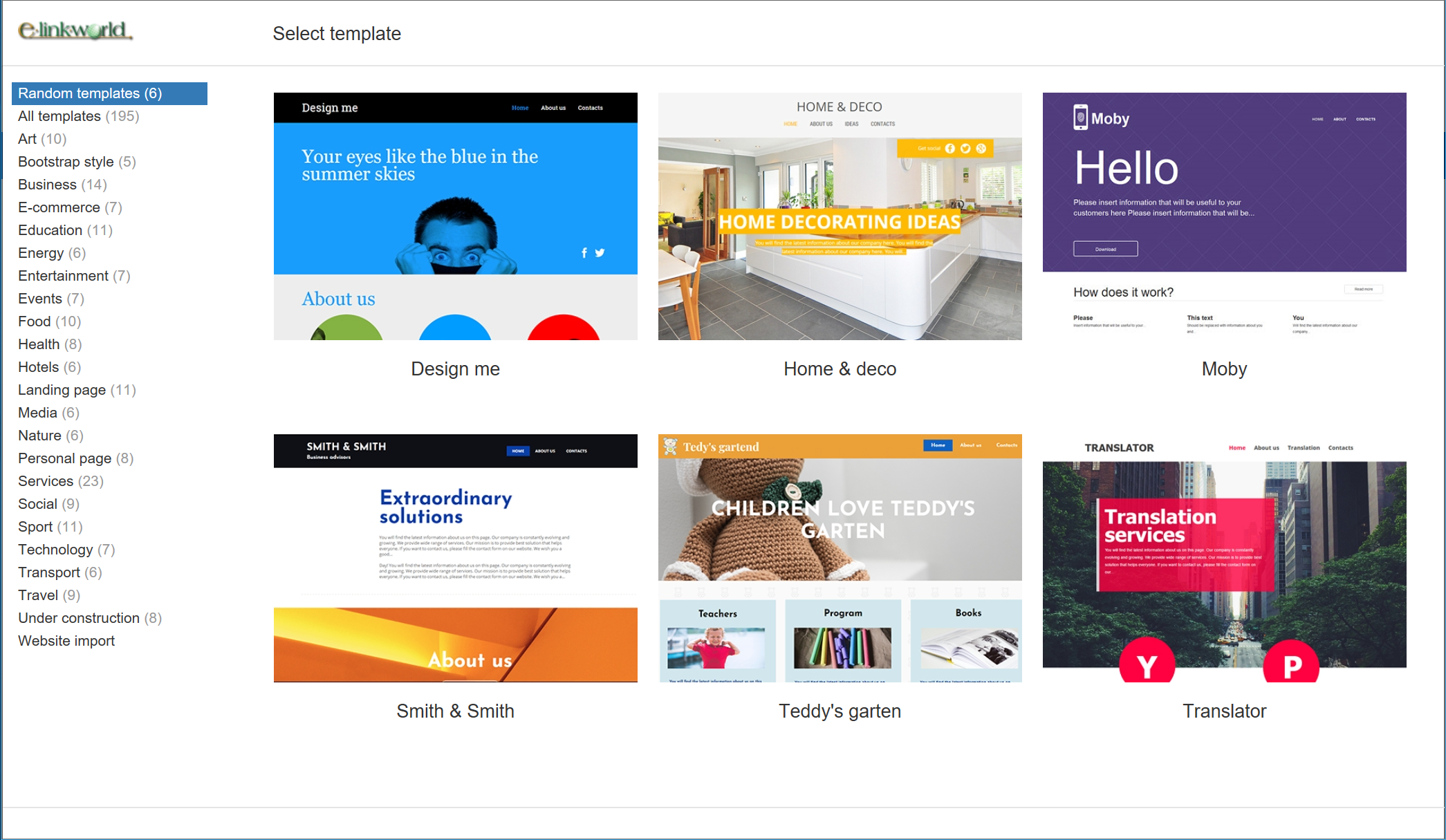The Website Control Panel
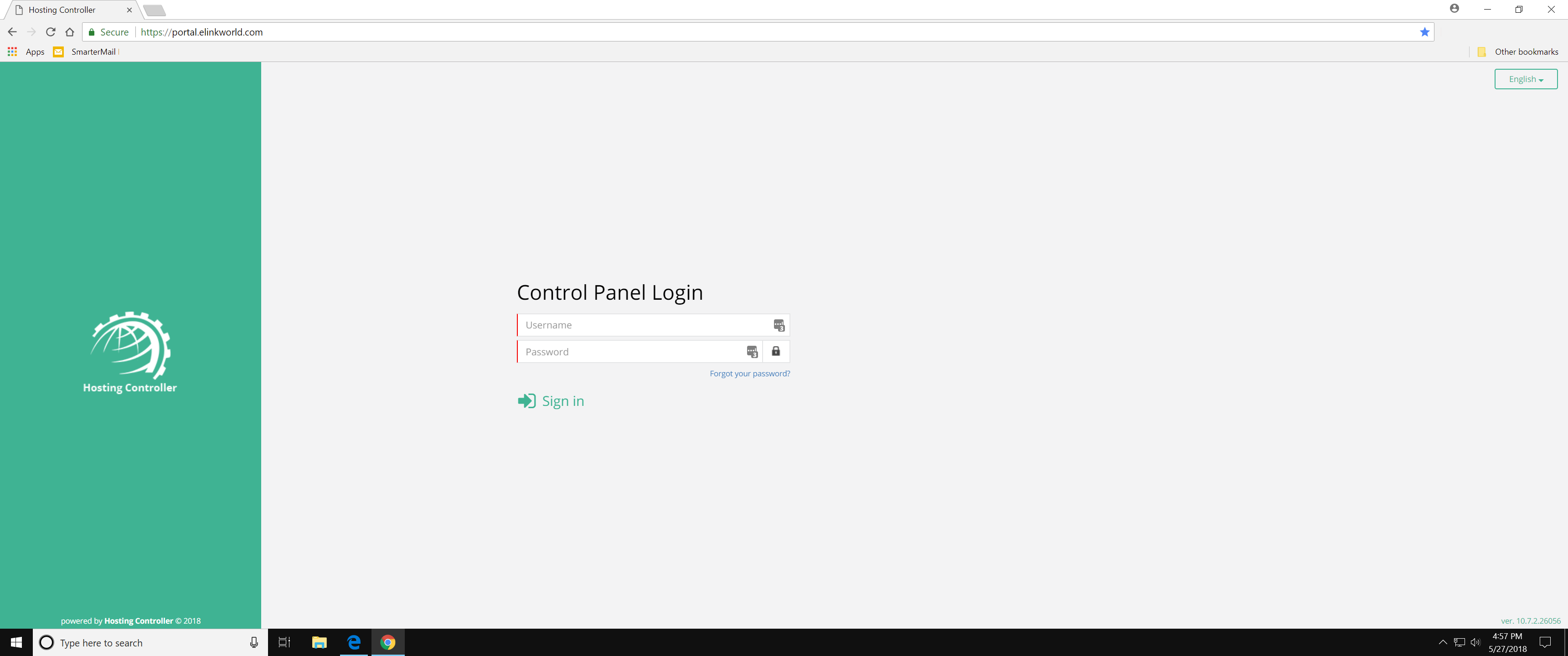
This is how you access your website controls. All login information as well as ftp, email and other website details will be sent to you in email at the time of purchase and account creation.
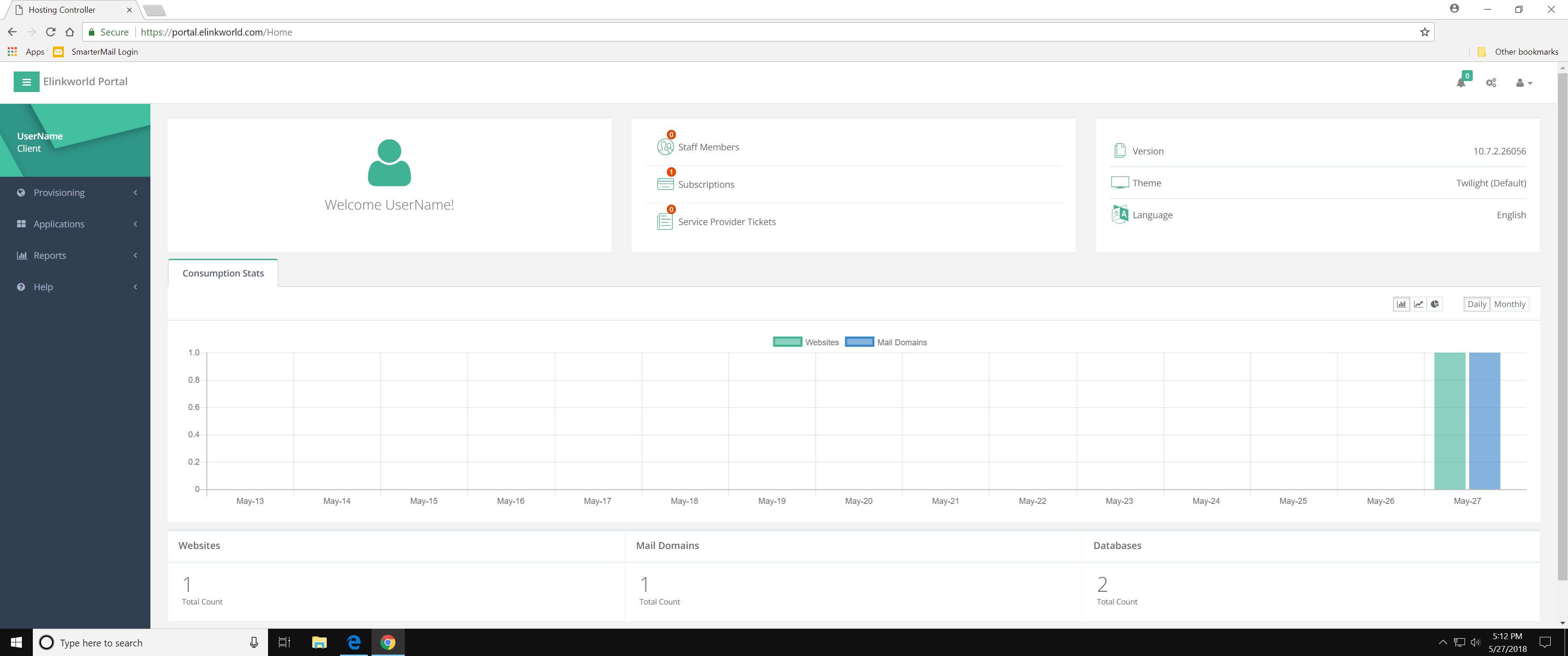
Once you log in you will come to your landing page showing your subscriptions and website assets.
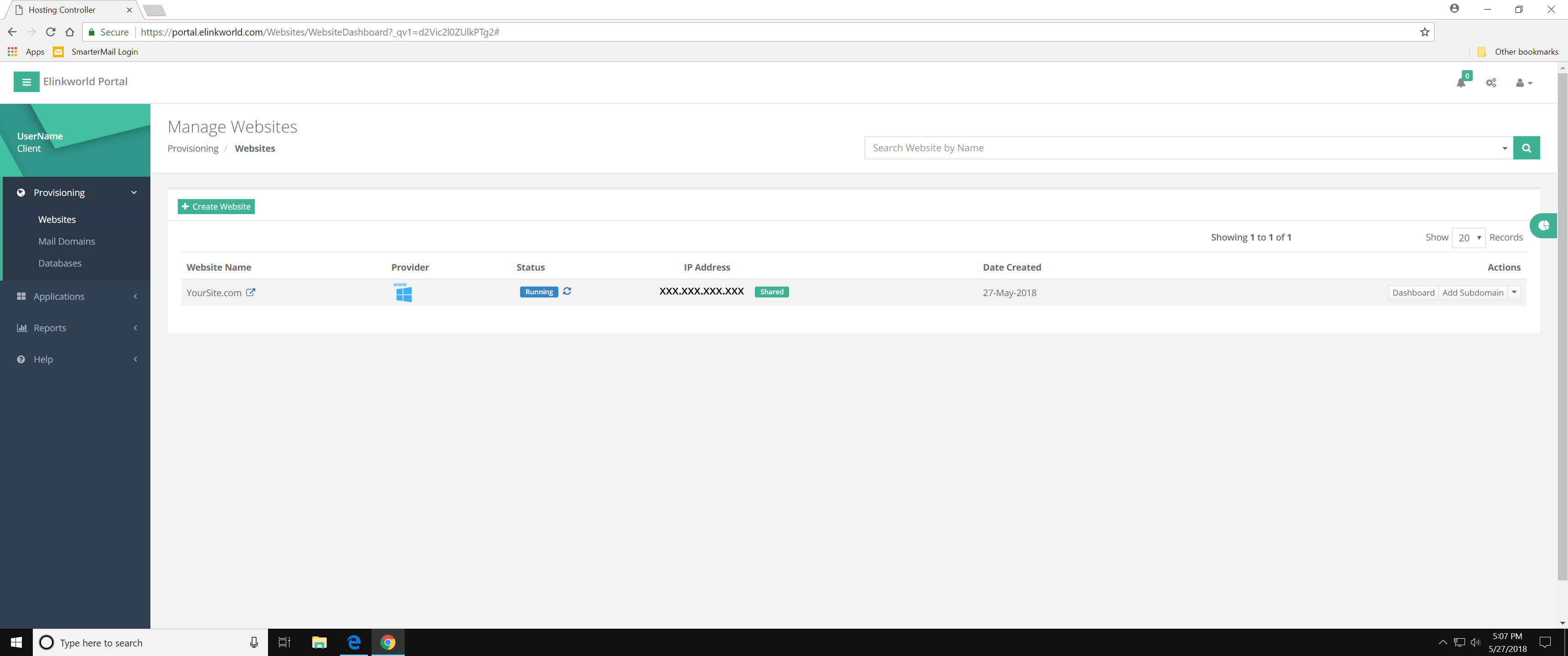
From your landing page you can list all provisioned resources such as your website, your email addresses and any databases you used in support of your website's functionality.
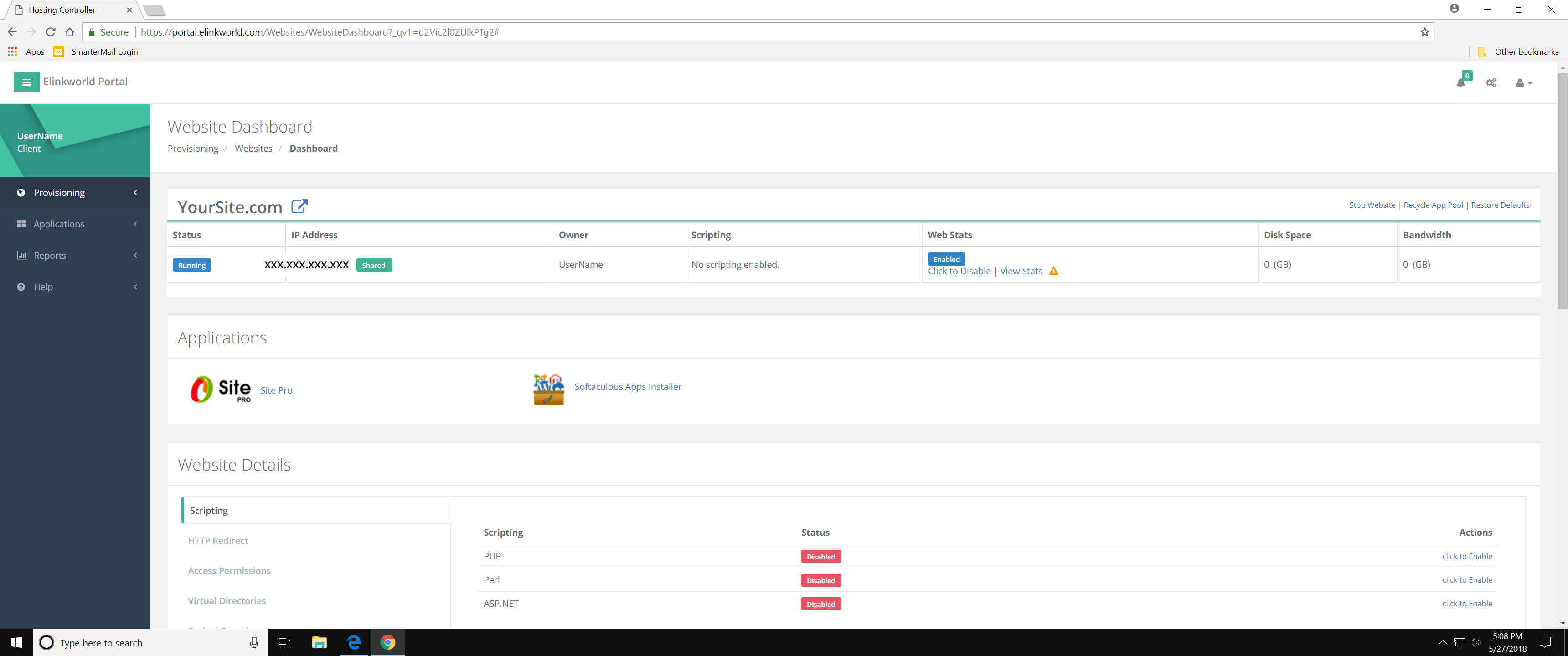
Once you go to your sites dashboard from the landing page, you will have full control over all aspects of your site and what it uses in terms of technology. You also have full access to support items like SITE.PRO website builder, Softaculous Application Installer and the link to view your web stats professional. This interface is very easy to use and this screenshot represents the top of the dashboard page.
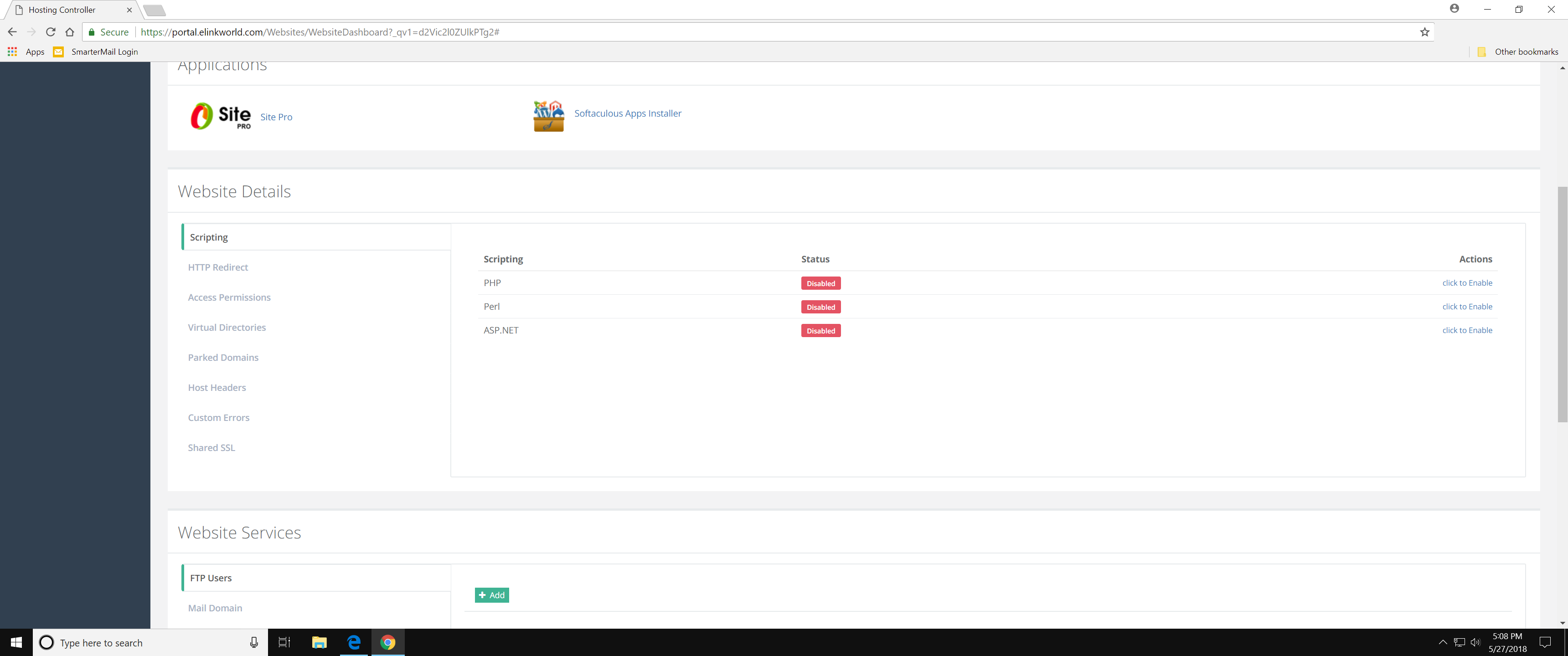
In the middle of the dashboard section you have all the controls around what scripting you want to use if you write your own code, redirects, Access Permissions you want to control, virtual directories you may want, parked domain headers, hosting headers for your web site, custom error pages and if you wanted to use our shared SSL certificate. You may also purchase your own SSL certificate directly from our site and we will help you install it.
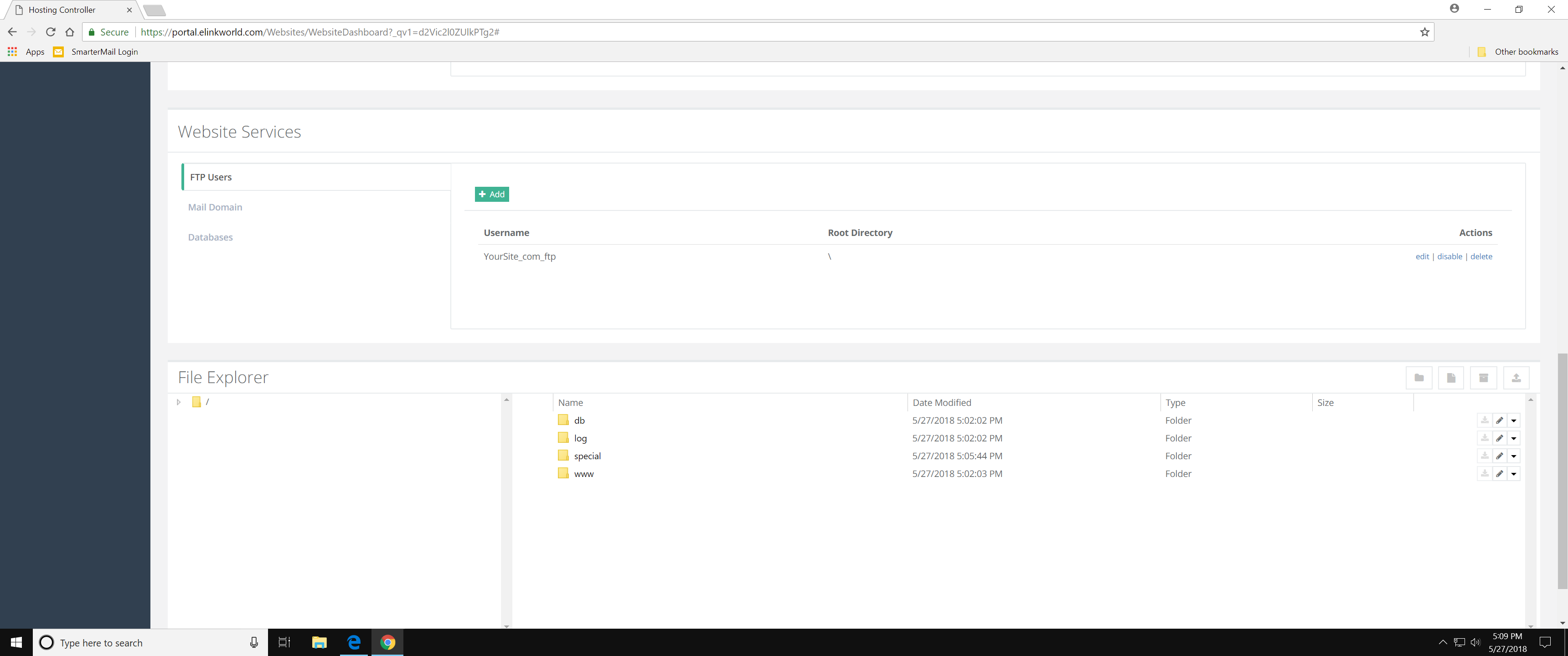
At the bottom of your dashboard page you will come to the website services section showing how many ftp users you have, Mail Domains and Email boxes and Databases used on your site. You have full control to create more of any service and edit or delete any service. The file explorer allows you to set access permissions on your site. These permissions are applied to files and folders as required by some software to work. You also have the ability to upload new files as needed to support your site.
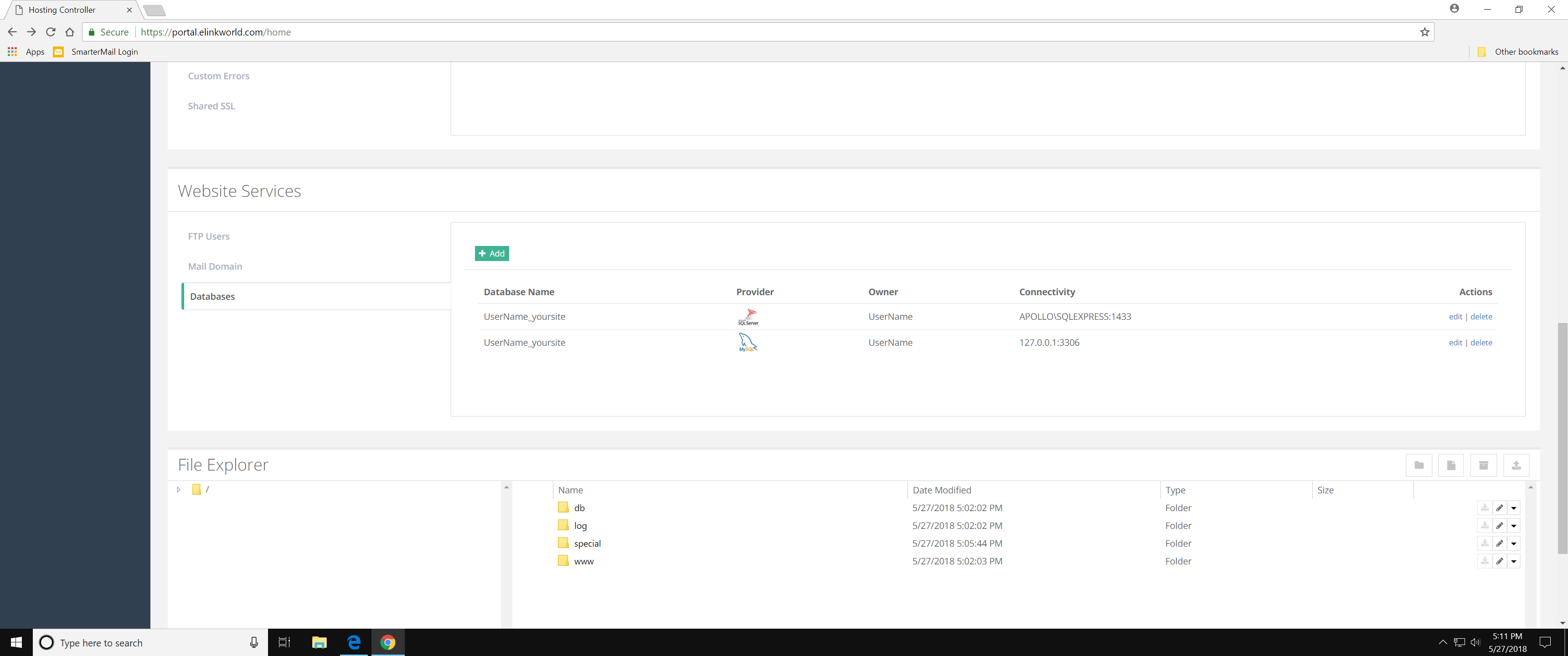
When you click on databases from your dashboard you get access to all of the databases created and running to support your site. You can also create, edit or delete databases and database users directly from here. Softaculous for the most part handles creating the required databases and users to support program installation.
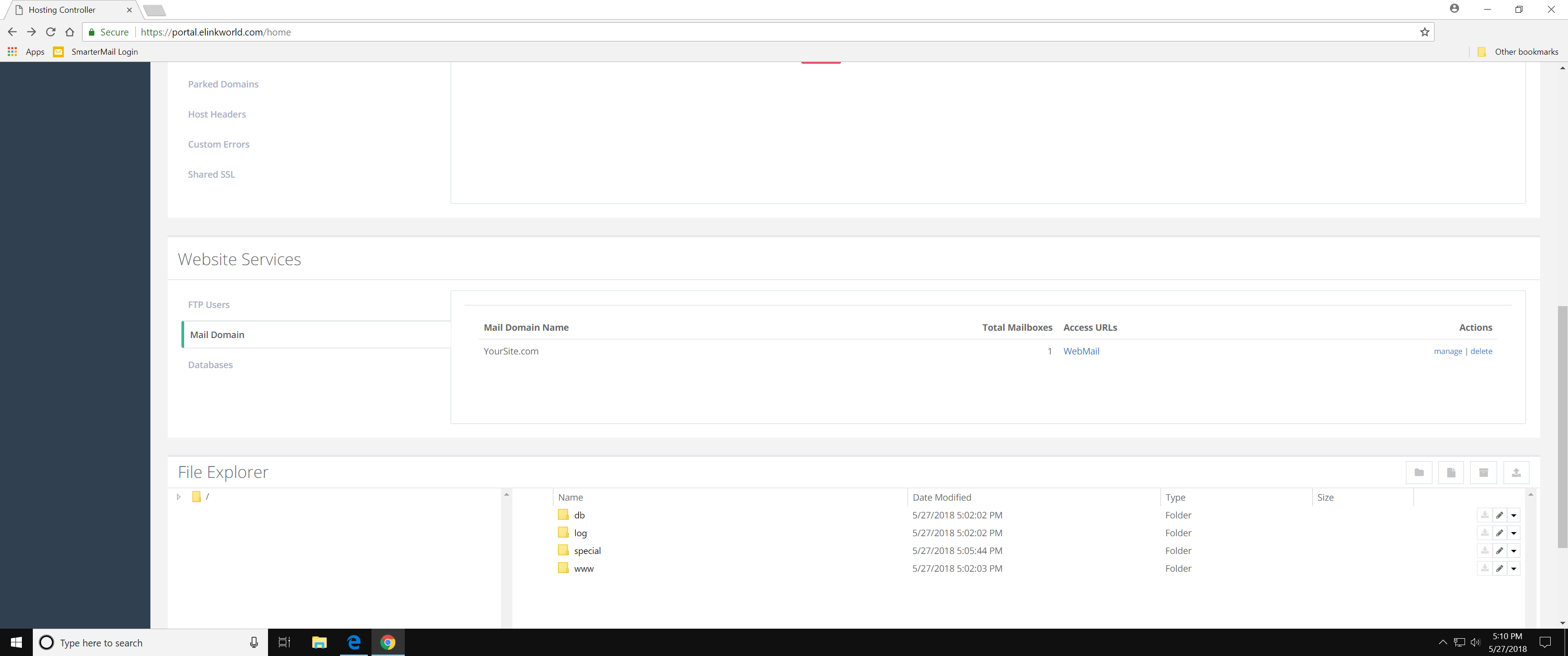
When you click Mail Domain you get the email server supporting your site. From here you can create new email boxes, edit mail boxes and delete email boxes as need. The best part is this is your email domain, this is your website and it comes fully spam and virus protected through all of the services provided by SmarterMail. Check Smartermail and look at all of the great features. This includes Professional Secure WebMail without charge.
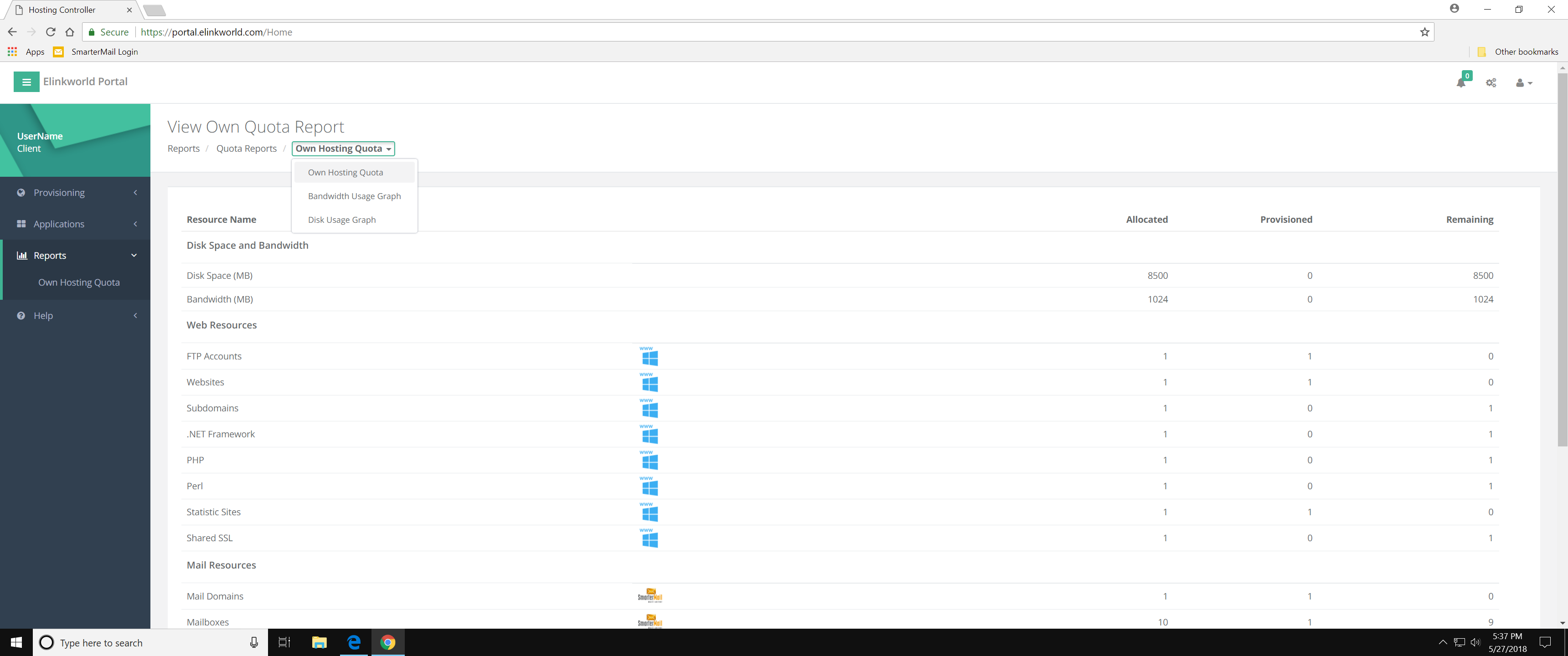
Your subscription comes with reports showing what you are using in the way of resources. The 3 reports for your site are: Hosting consumption of allocated available resources or "Hosting Quota", The bandwidth Site traffic usage and the disk space your site uses. It's always good to be in the know.
Softaculous Script Installer
Softaculous is one of the finest website script installers to come along. It has over 450 programs to choose from in 30 plus categories you can install on your site. The installation process is just this:
You bring up softaculous from the link in your Hosting Controller Portal and select the program you want to install. Lets say it is WordPress. All you need to do is give it the password you want to use and press install. in about 1 minute you will have a freshly installed WordPress on your Site. That's it for 99% of the programs supported by Softaculous.
SITE.PRO WEBSITE BUILDER
Site.pro is recognized for it's quality templates. They deliver over 190 templates to choose from and will greatly help you on your way to getting that website look you want.
Site.pro is part of your Hosting Controller website environment so just click on it from there and it will load the website builder. Go through and look at the templates and hit select on the site you want. The builder automatically sets up the site, handles the uploading process automaticaly. You can then edit it to your liking using methods very similar to using a word processor or a publisher program.
SMARTER MAIL ENTERPRISE
Smarter Mail is without a doubt one of the leading professional email servers in the world today. The amount of features including phone integration makes your email, calendars, contacts, tasks and team collaboration very easy to do. Increase productivity with enterprise-level sharing features that can be used individually or shared among others in your organization. These items can also be synced to your users' favorite mobile devices, tablets and desktop applications through a variety of syncing protocols, including Exchange ActiveSync, Exchange Web Services, CalDAV and CardDAV. Watch the video on the right and see exactly what I mean.
You get all of this functionality with your site as a part of your chosen plan. When people see how organized your life is around your website they will be jealous.
Smarter Mail Video
Smarter Stats Professional Video
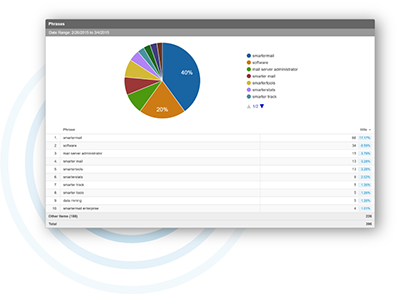
SMARTER STATS PROFESSIONAL
Smarter Stats Professional is an industry leading website monitor providing deep insight into your visitors, where they are from, what type of eqiuipment they are using, your content effectivness, SEO effectivess and so much more.
Managing an online presence is easy with SmarterStats! Start by analyzing web traffic to understand the popularity of a website or storefront. Then use Site Tuning to analyze that site, making sure that it's performing efficiently for visitors and search engines. Finally, Data Mining allows site owners to dig deeper into web logs, and website traffic data, to better track and optimize overall business goals. see the video for quick demo. All of this comes with your hosting plan.
Partner Technologies:

A Complete Solution